Disk Storage¶
Disk storage provides the foundational storage for container instances and is divided into system disks and data disks.
System Disk¶
The system disk serves as the container's root filesystem (rootfs). d.run provides each container instance with 30 GB of free system disk space. Key features include:
- Basic Functionality: The system disk can be saved as an image. For details, see Save Image. After a restart, the container will use the saved image.
- Advanced Functionality: Developer instance system disks offer persistent storage. Data and environment settings are preserved even after shutdown or reboot. Once a developer instance is deleted, the system disk storage will be cleared. (Contact your administrator if you wish to use this feature.)
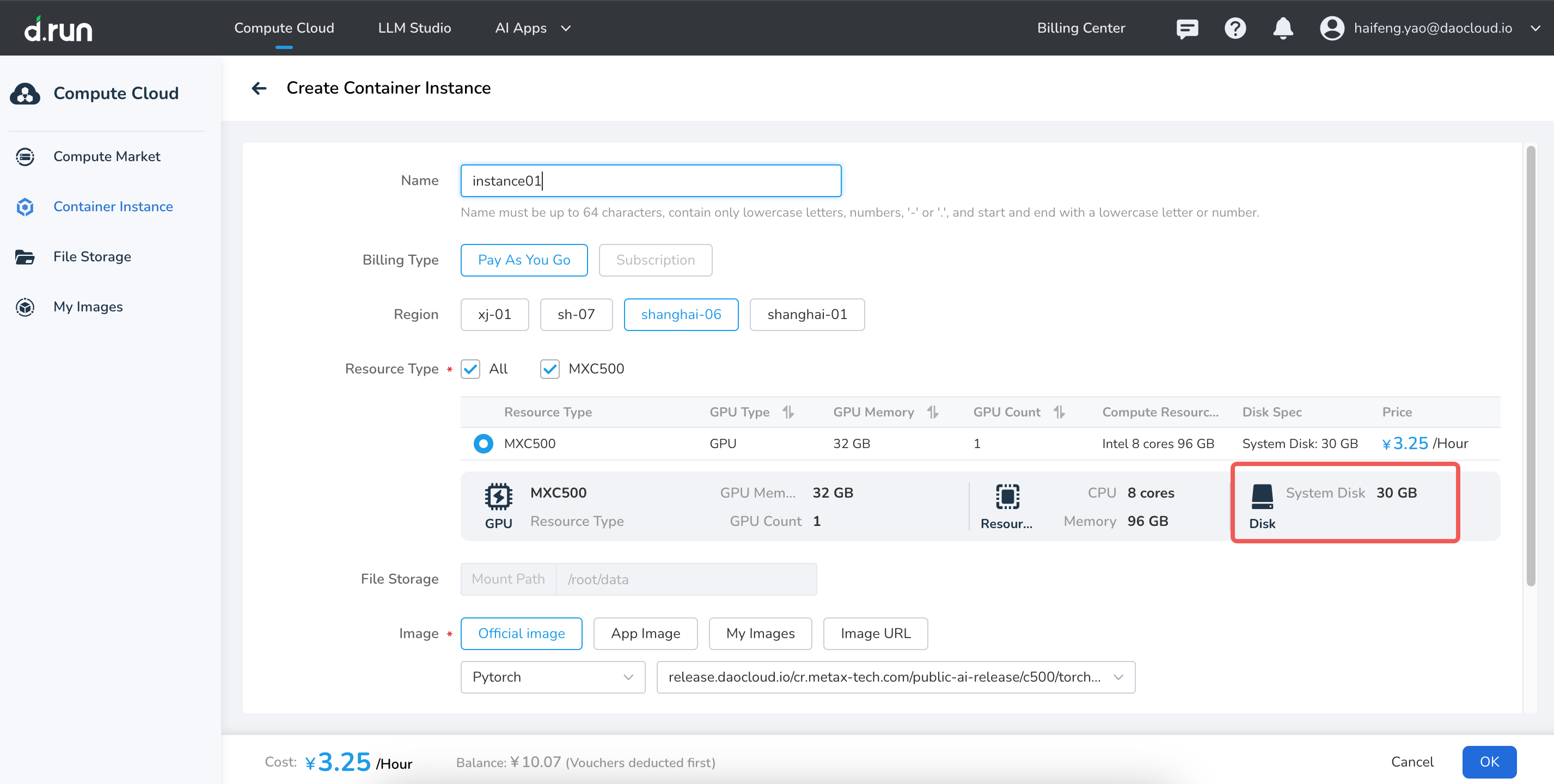
Data Disk¶
The data disk is a persistent storage solution based on distributed block storage. Each instance receives 50 GB of free data disk space. Upon creation, the data disk is automatically mounted at /root/tmp and is tightly coupled to the lifecycle of the instance—it is created and deleted along with the instance. Data disks can be expanded with paid plans but cannot be shared between instances.
Data Disk Expansion¶
By default, the data disk can be expanded up to 200 GB. For larger quotas, contact 400-002-6898. Note that:
- Disk expansion is irreversible; you cannot shrink the disk after increasing its size.
- Billing continues even if the instance is shut down.
After a container instance is created, you can upgrade the data disk multiple times through the Change Configuration feature.