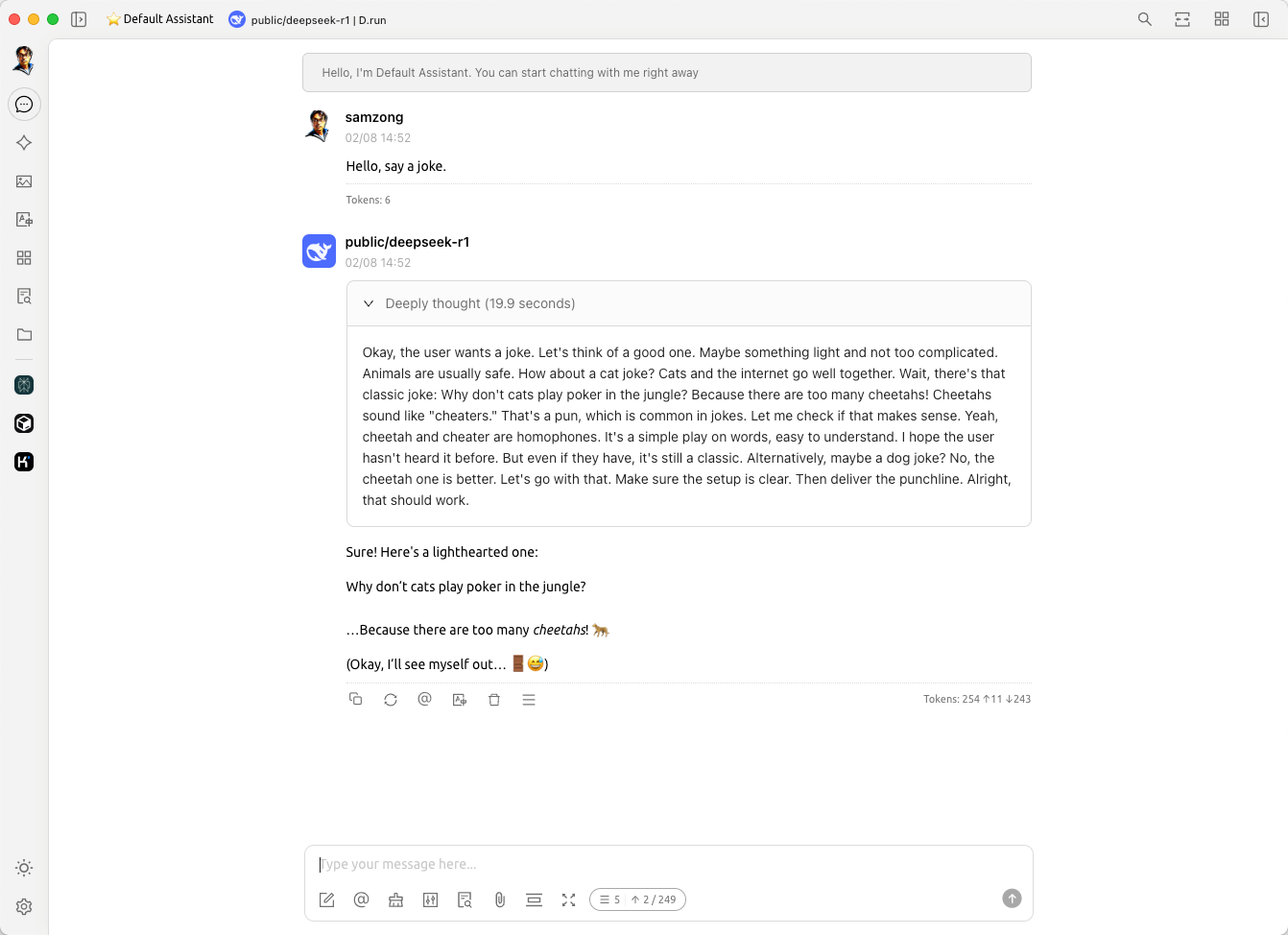Using d.run in Cherry Studio¶
🍒 Cherry Studio is a desktop client for LLMs, supporting integration with multiple LLM providers including OpenAI, GPT-3, and d.run.
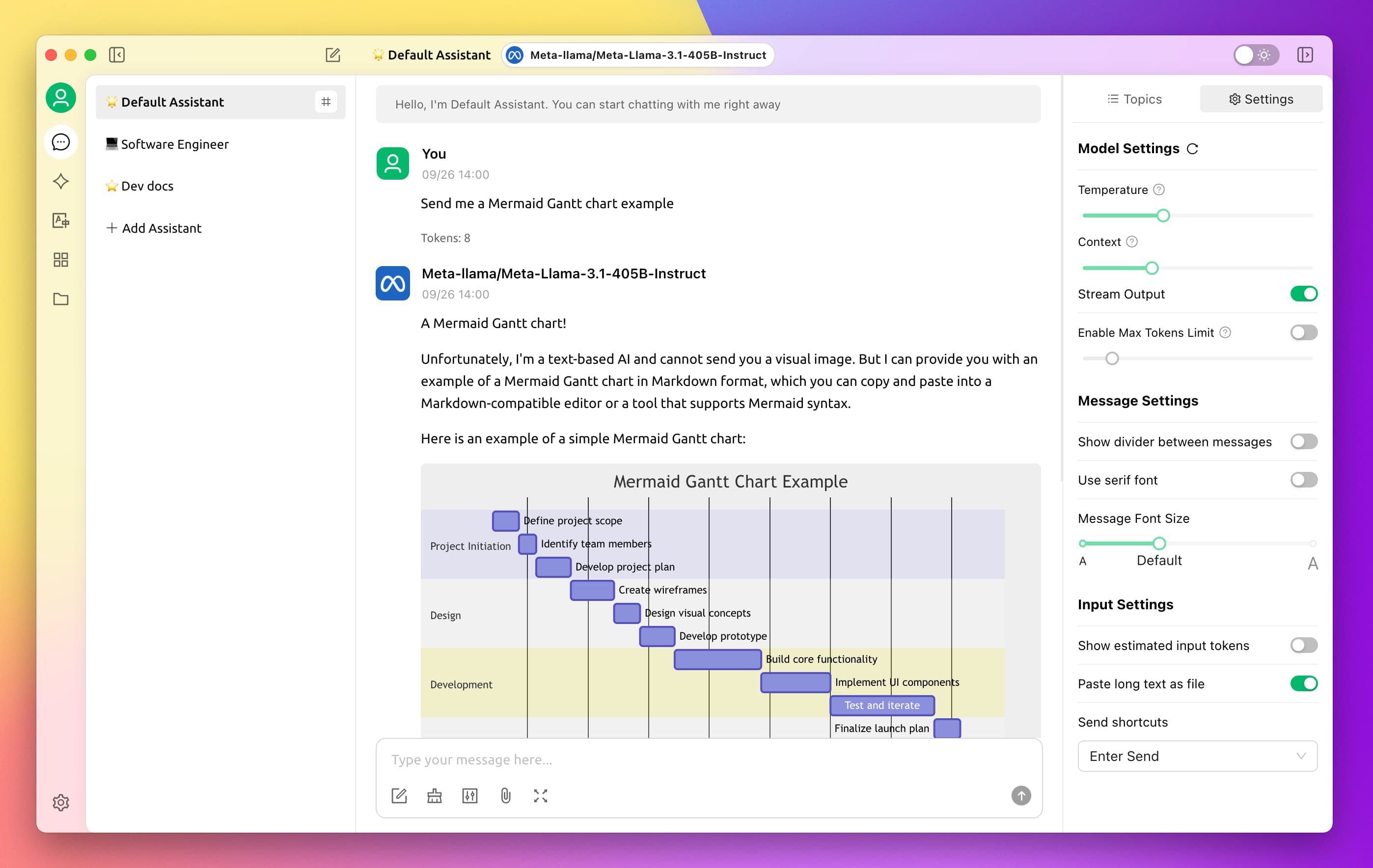
Installing Cherry Studio¶
You can download the installation package from the Cherry Studio official website.
Versions are available for MacOS, Windows, and Linux.
Configuring Cherry Studio¶
Open the Cherry Studio configuration page and add a model provider, such as naming it d.run with the provider type set to OpenAI.
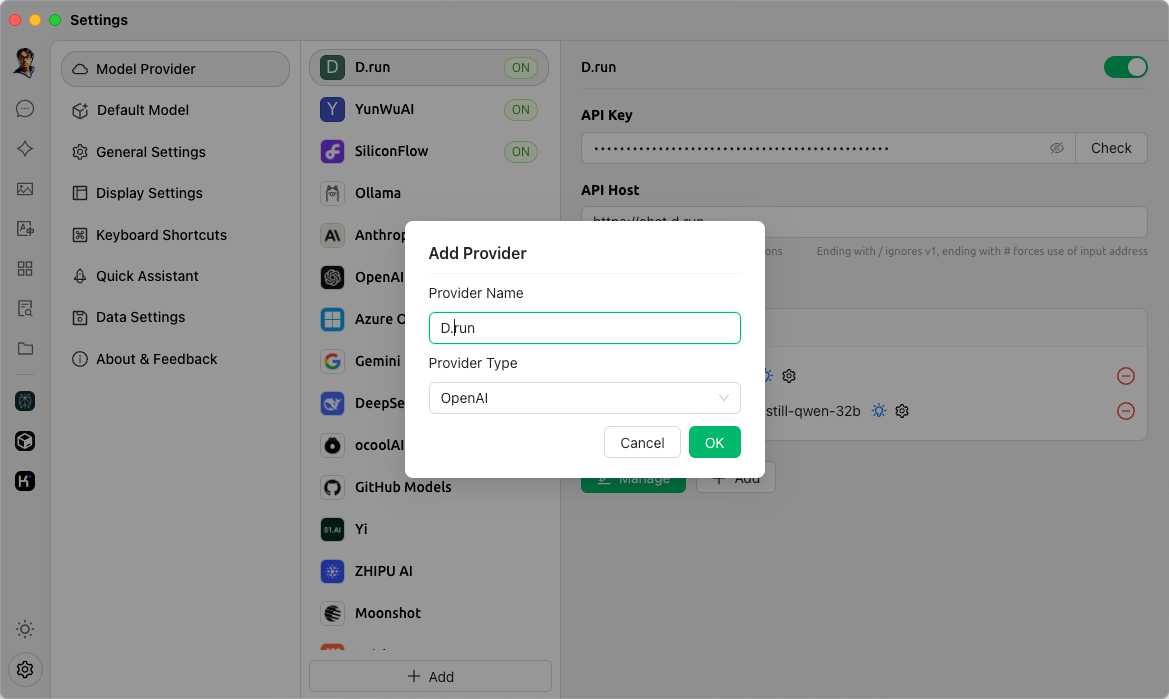
Enter your API Key and API Host obtained from d.run:
- API Key: Enter your API Key
- API Host:
- For MaaS, use
https://chat.d.run - For independently deployed models, refer to the model instance details, typically
https://<region>.d.run
- For MaaS, use
Managing Available Models¶
Cherry Studio automatically detects available models. You can enable the models you need from the model list.
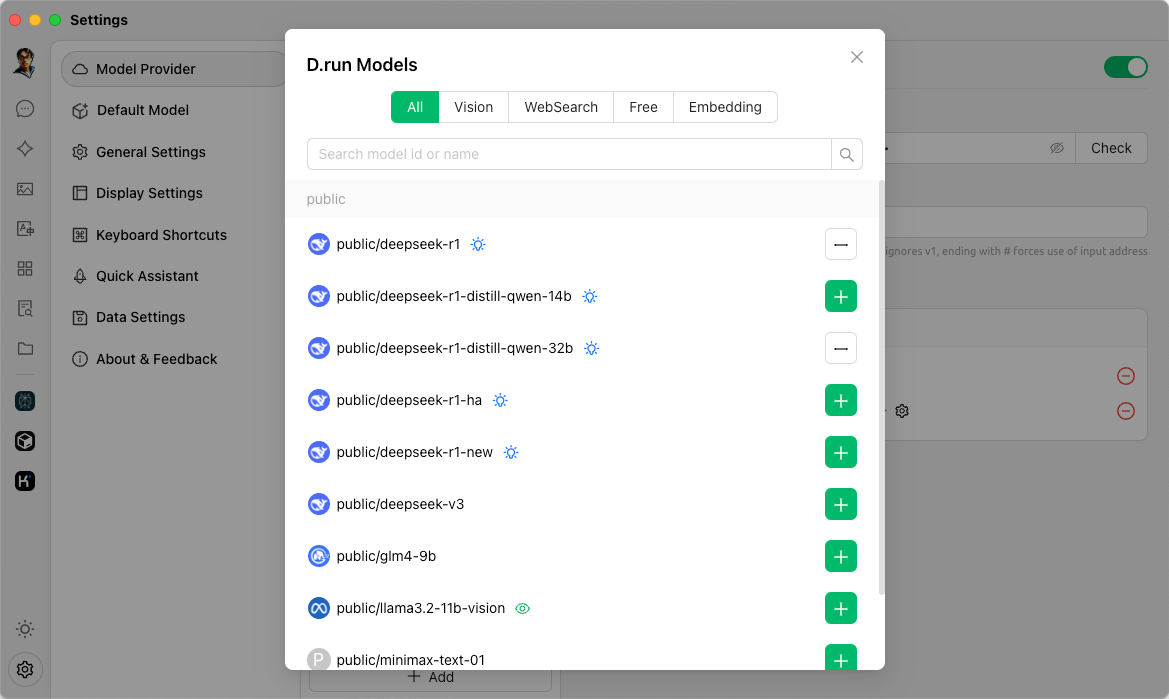
Cherry Studio Usage Demo¶