Using d.run in Bob Translate¶
This guide explains how to call model services from d.run within Bob Translate.
Bob is a macOS platform translation and OCR software that allows you to translate and perform OCR directly within any application. It's quick, efficient, and easy to use!
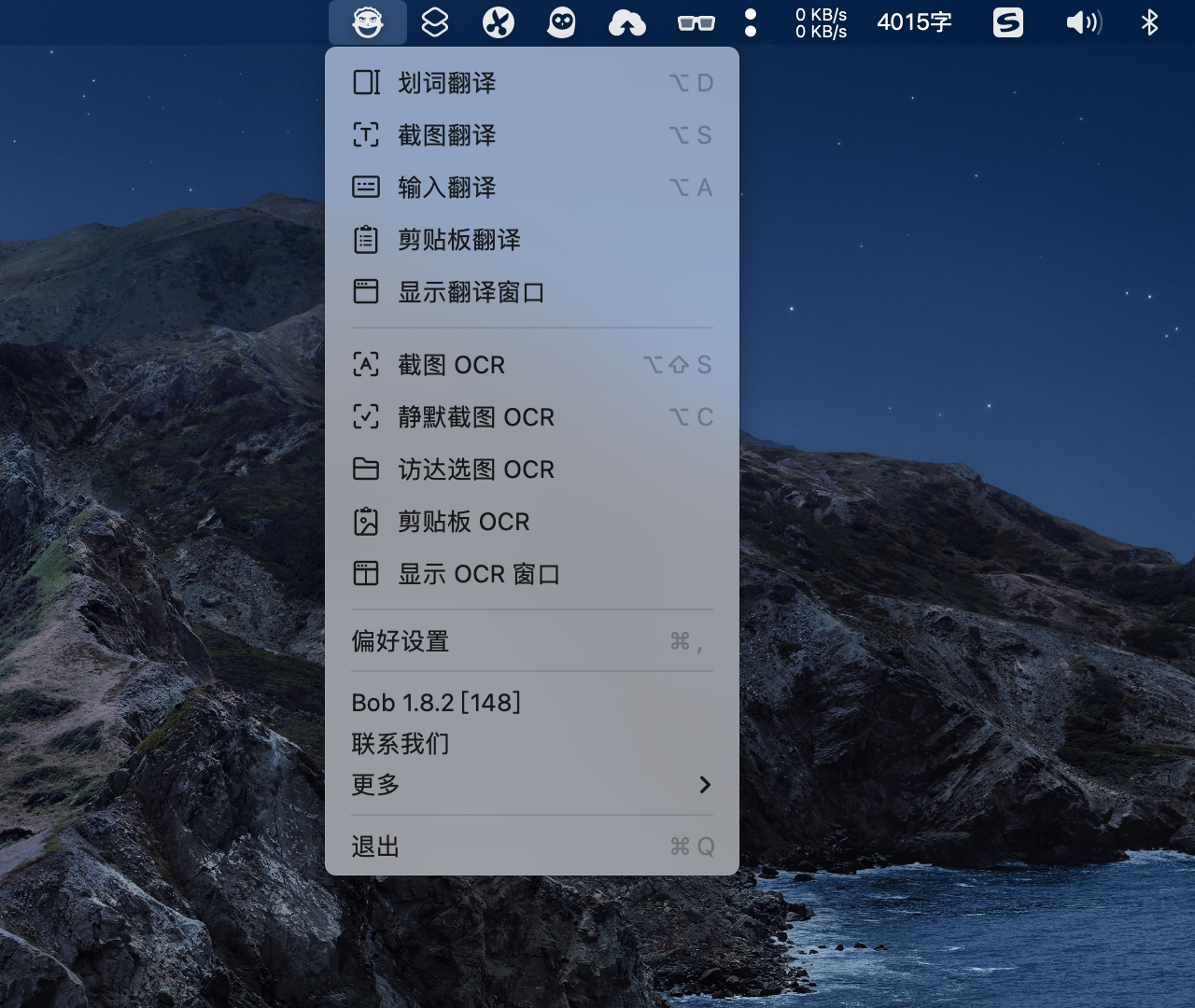
Installing Bob Translate¶
You can download and install Bob Translate from the Mac App Store.
Configuring Bob Translate¶
Open the settings page in Bob Translate, add a translation service, and select the service type as OpenAI.
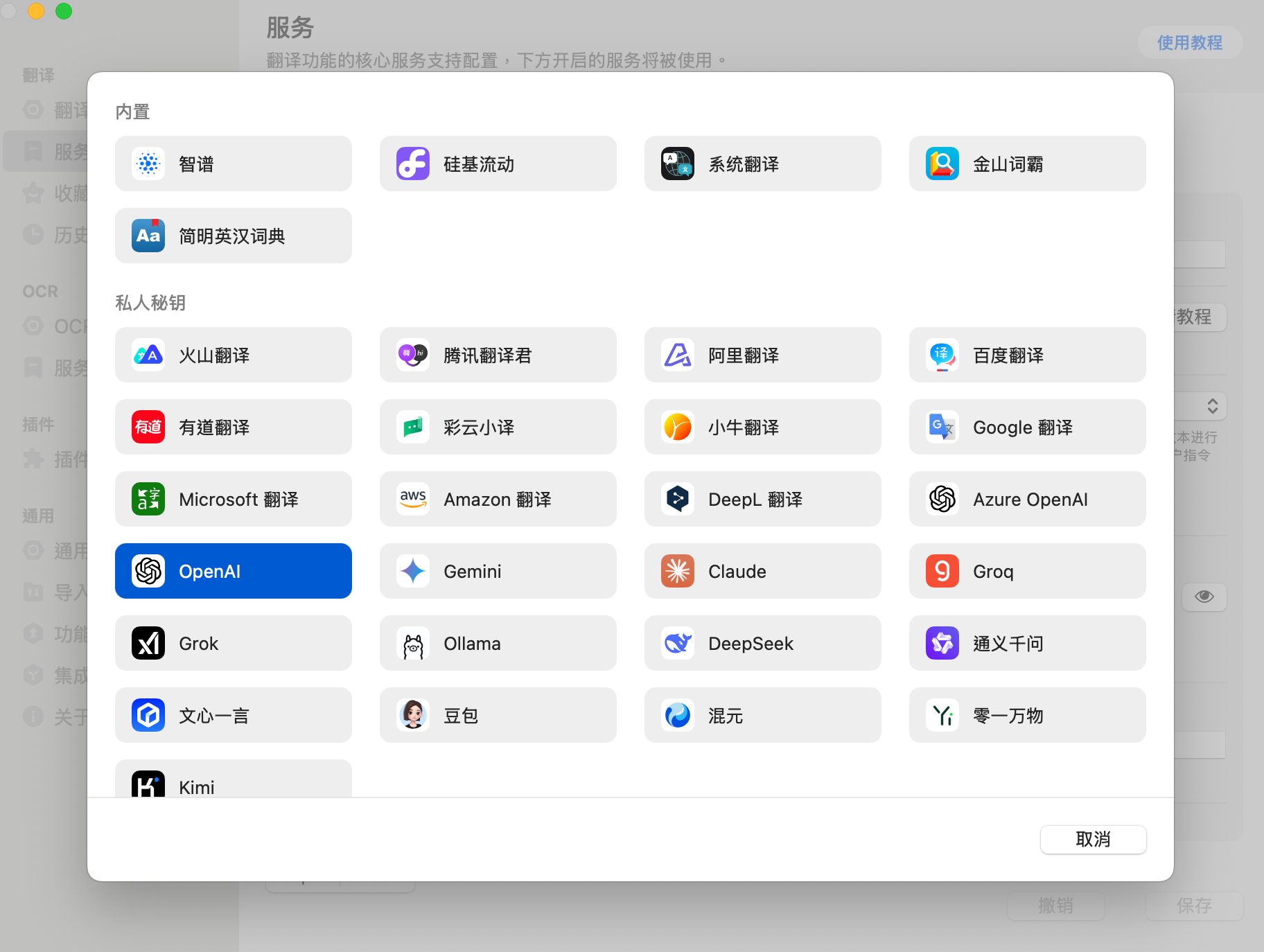
Add your API Key and API Host obtained from d.run:
- API Key: Enter your API Key
- API Host:
- For MaaS: Use
https://chat.d.run - For independently deployed model services, refer to the model instance details, typically
https://<region>.d.run
- For MaaS: Use
- Custom Model: Specify as
public/deepseek-r1
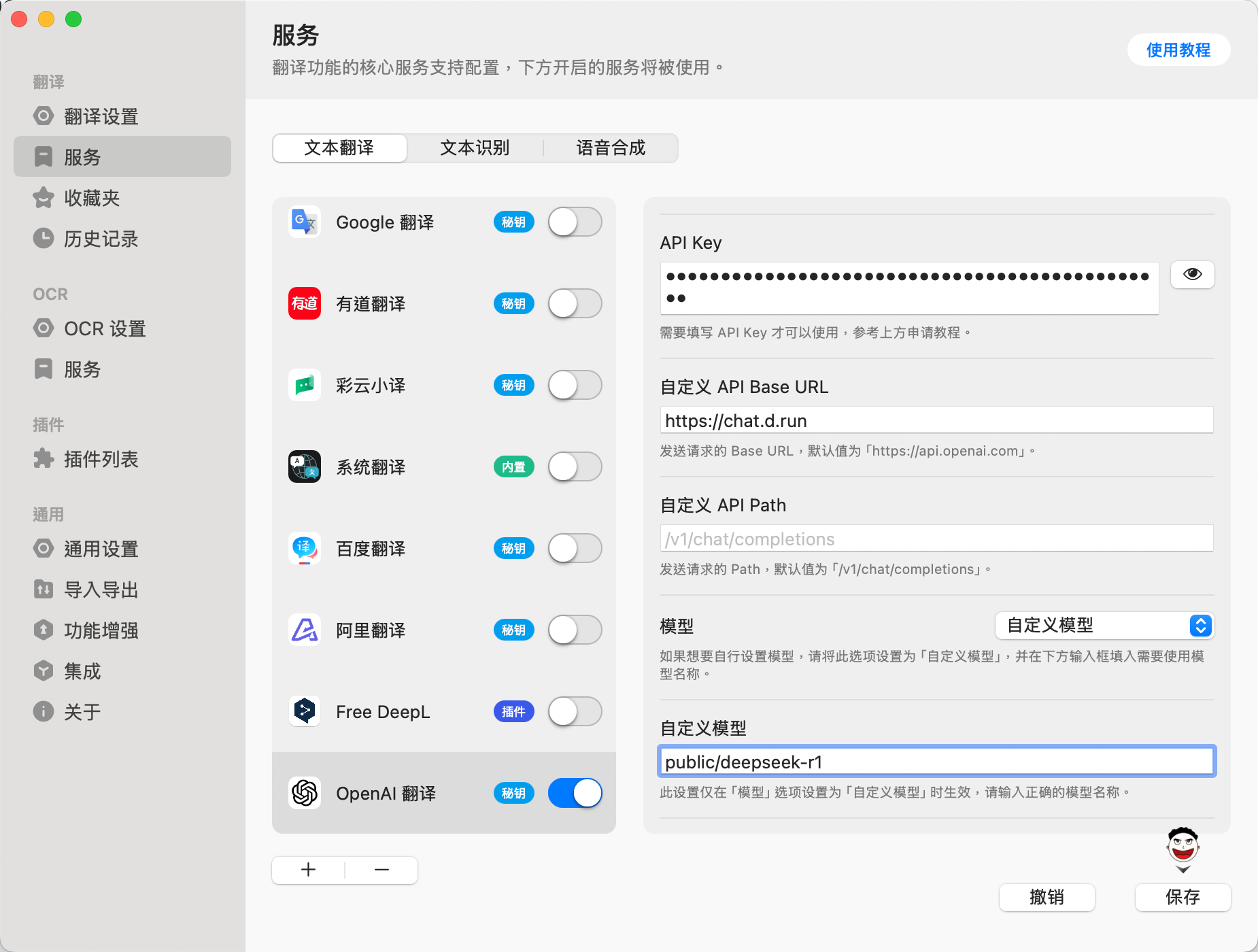
Demo of Bob Translate Usage¶
