Model Gallery¶
The Model Gallery offers a diverse selection of models covering areas such as text generation, image understanding, and speech synthesis. It integrates hundreds of models from providers like Tongyi Qianwen, Mistral, Meta, Cohere, and more. Users can flexibly serve models according to their business needs to achieve efficient real-time inference.
Find a model¶
Using the tags in the Model Gallery, you can quickly search the model list, supporting multiple tag selections, and you can clear the filter conditions at any time.
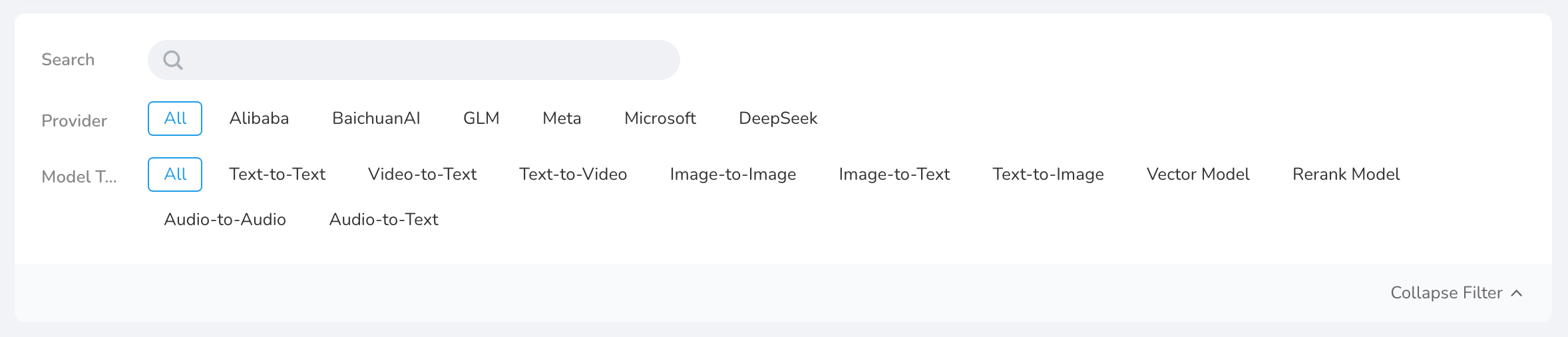
- Supported filter tags include:
- Providers: such as Baichuan Intelligence, GLM, Meta, etc.
- Model types: such as text generation, visual understanding, video generation, etc.
- You can also enter keywords to quickly locate a specific model.
Try a Model¶
Hover your cursor over a model card and click the Chat icon to use the default corpus and try AI conversations with a model.
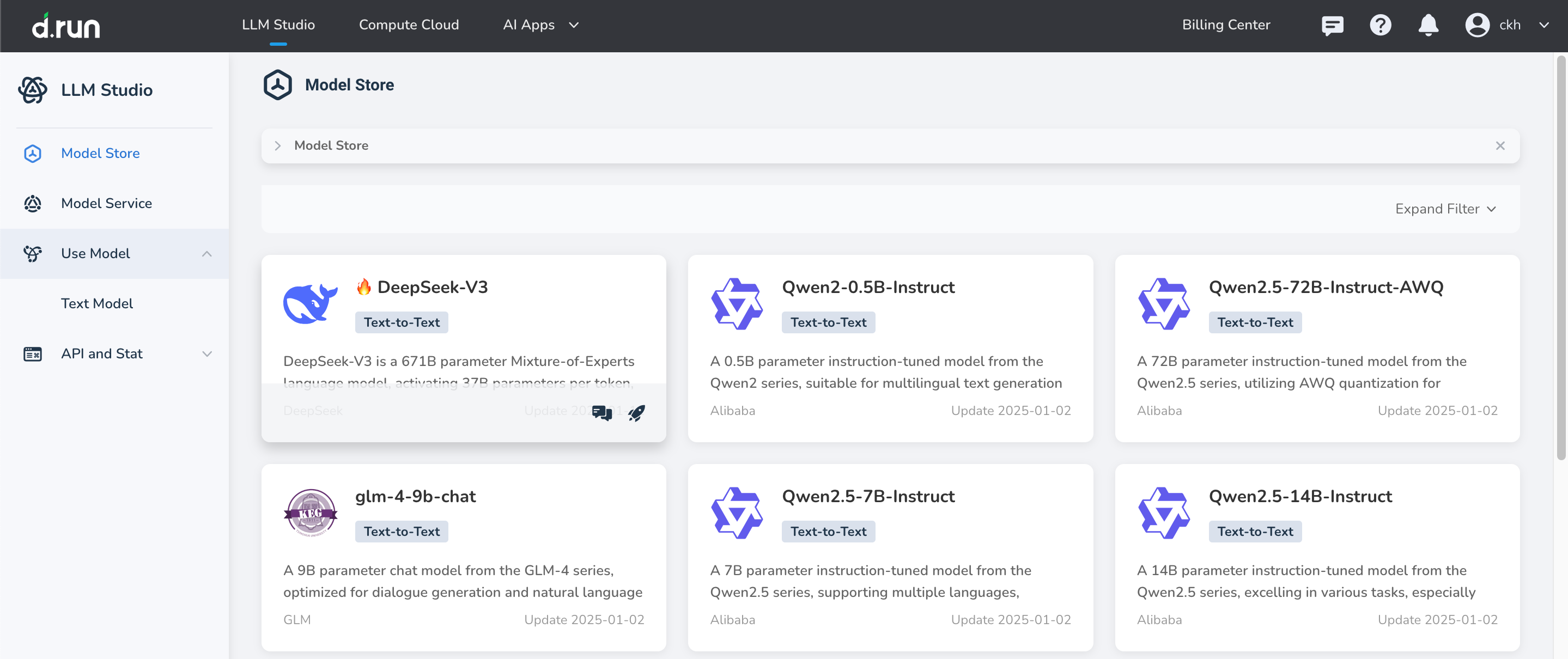
In the upper right corner of the chat window, click Change Model to choose different models for conversation.
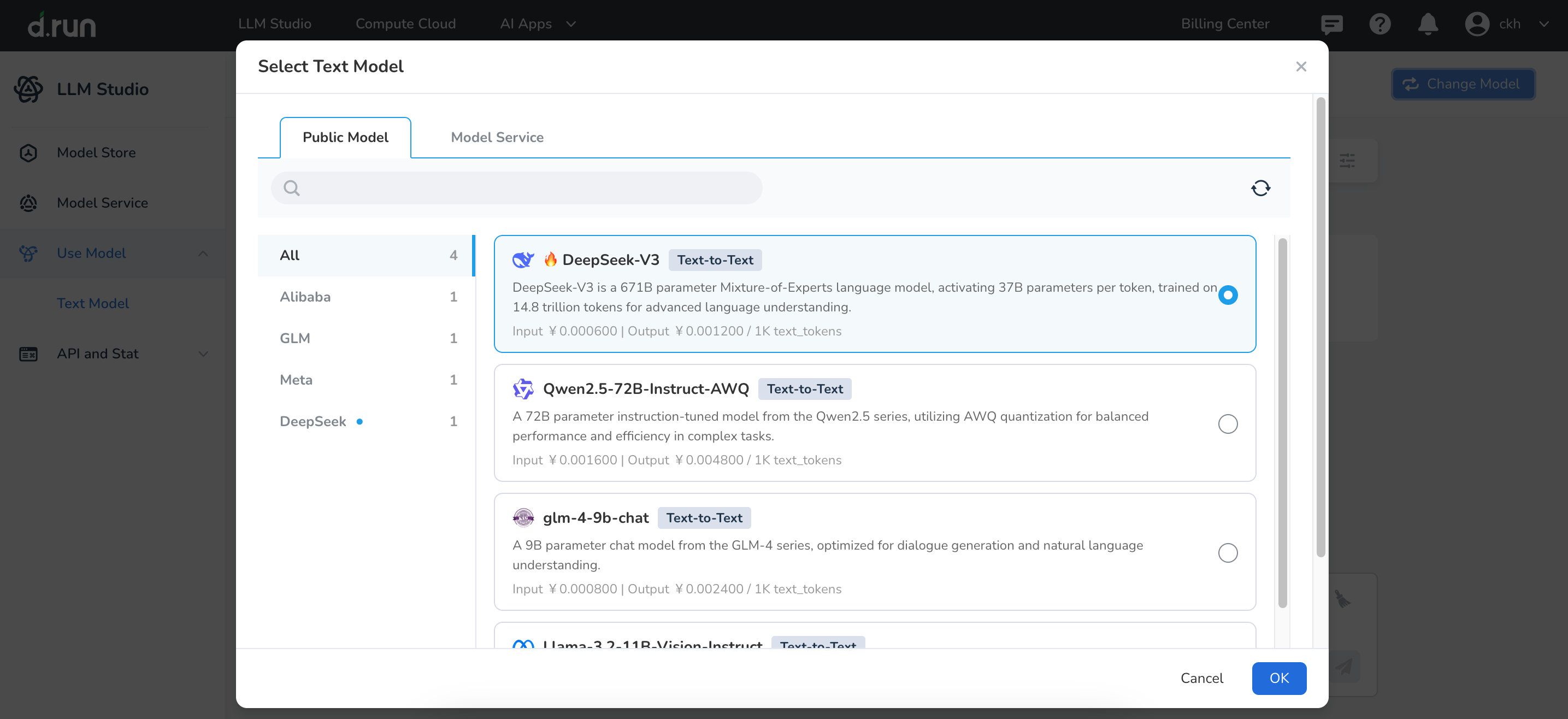
Serve a Model¶
You can easily serve models from the Model Gallery or Model Service pages. Refer to Serving Parameters.