Vouchers¶
Vouchers can be used as a substitute for cash. They can be activated using a redemption code and applied to offset eligible spending under specified conditions.
Steps¶
-
In the Active Voucher , you can view all voucher details associated with your logged-in account, including usage restrictions, denomination, and validity period.
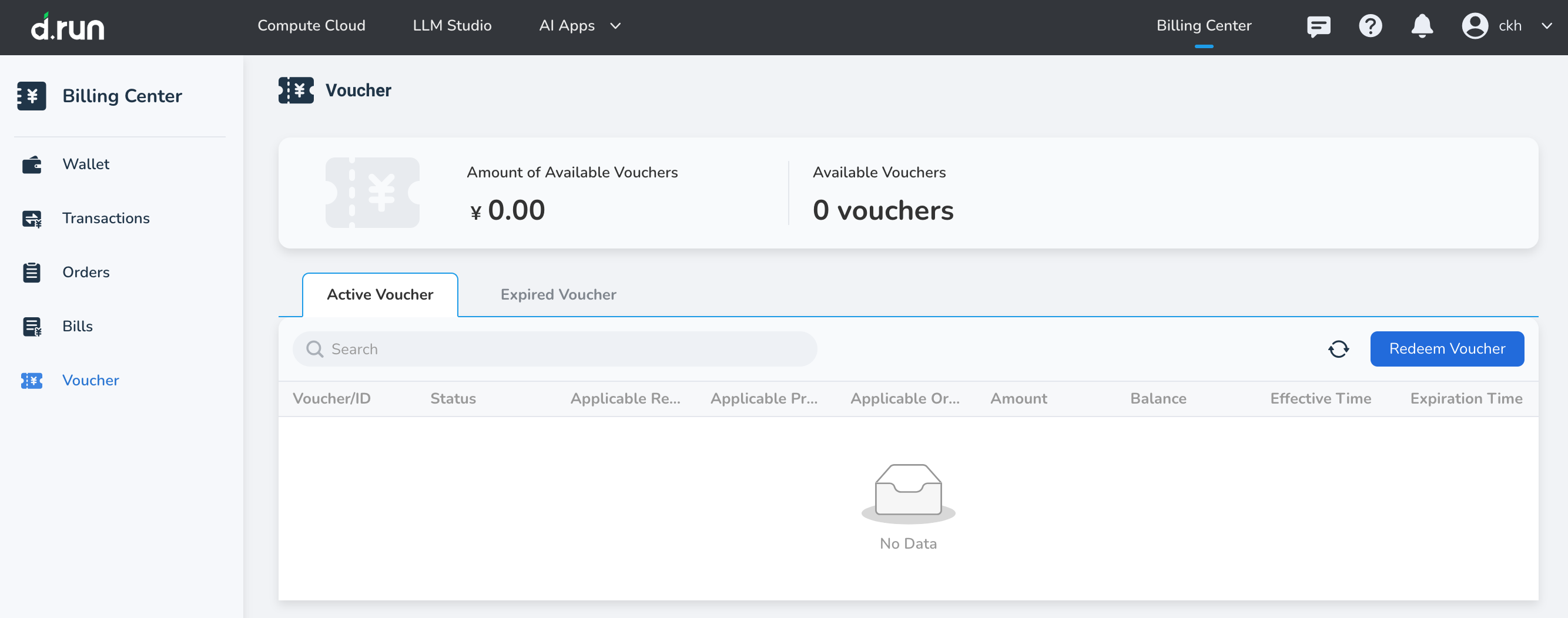
-
Click Expired Voucher to view records of vouchers that have either passed their validity period or have been fully used.
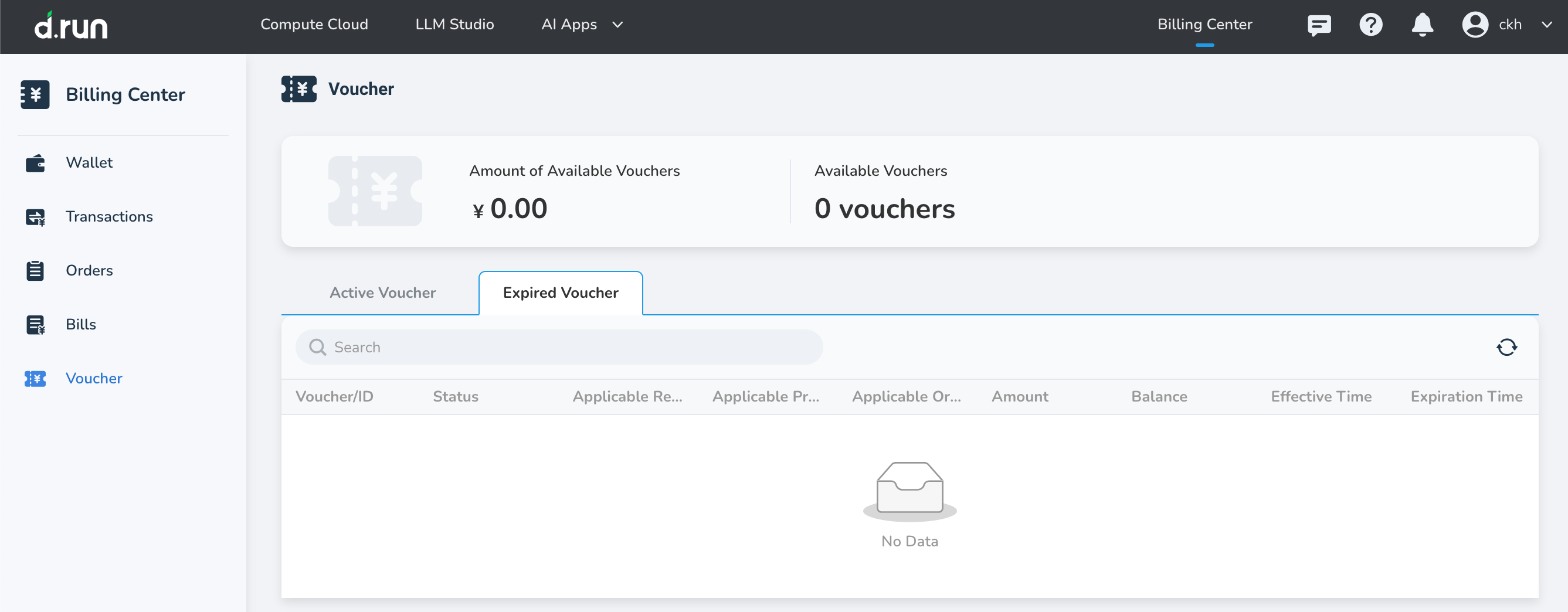
Redeem a Voucher Using a Redemption Code¶
After logging in, go to the Vouchers page and click the Redeem Voucher button. In the popup window, enter your redemption code and submit it. The system will verify the code and, if valid, automatically issue the voucher to your account.
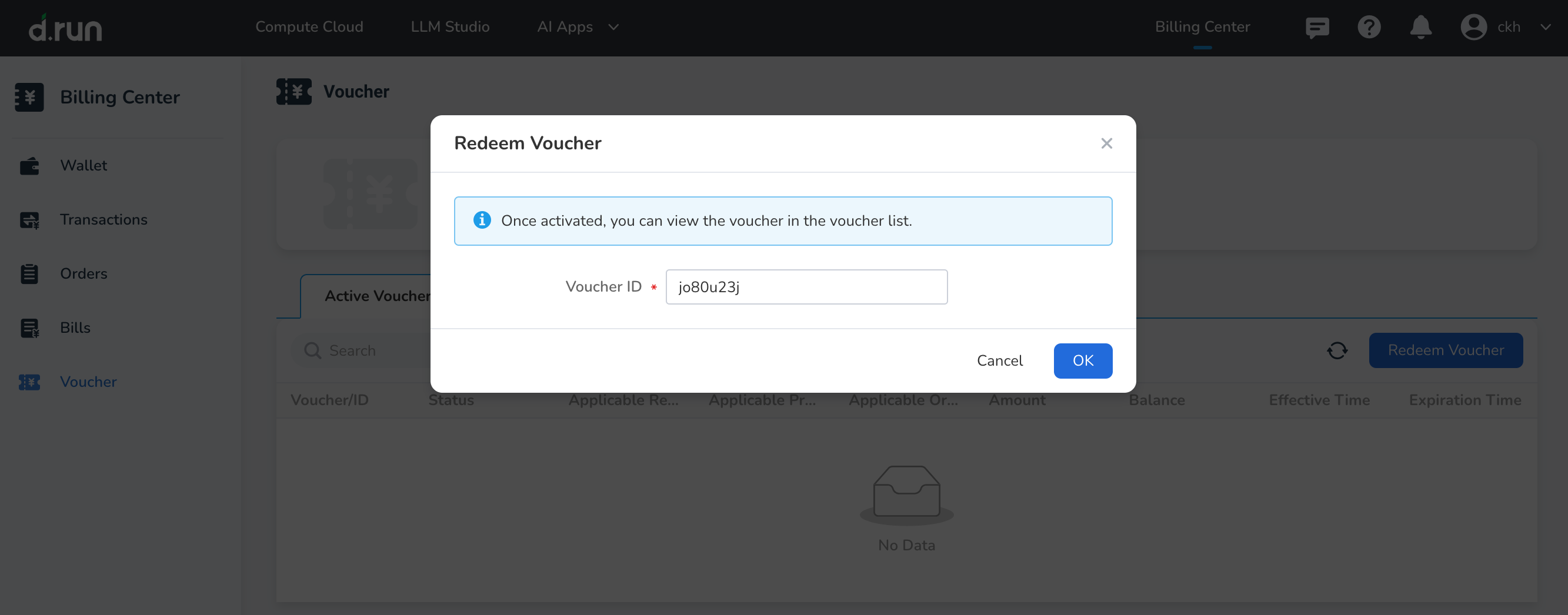
Usage Rules¶
-
Voucher statuses include: Active, Expired, and Used Up.
-
Active : The voucher is within its validity period and has a remaining balance.
- Expired : The voucher has passed its validity period but still has a remaining balance.
-
Used Up : The voucher was fully used during its validity period.
-
For pay-as-you-go products, the deduction order after order confirmation is: vouchers first, then cash.
- For pay-as-you-go products, eligible vouchers will be automatically applied to offset charges at each billing cycle until the voucher expires or its balance is depleted.