Bills¶
The Detailed Bill records the user's consumption of purchased products in detail, including the usage of each resource and the specific costs.
Steps¶
Enter the Bills page to view the Bill Details currently on d.run.
- Click the search box to select filtering criteria, supporting search or filtering by bill ID, order ID, resource ID, product name, and billing type.
- Click the date picker to query detailed bills within a specific time range.
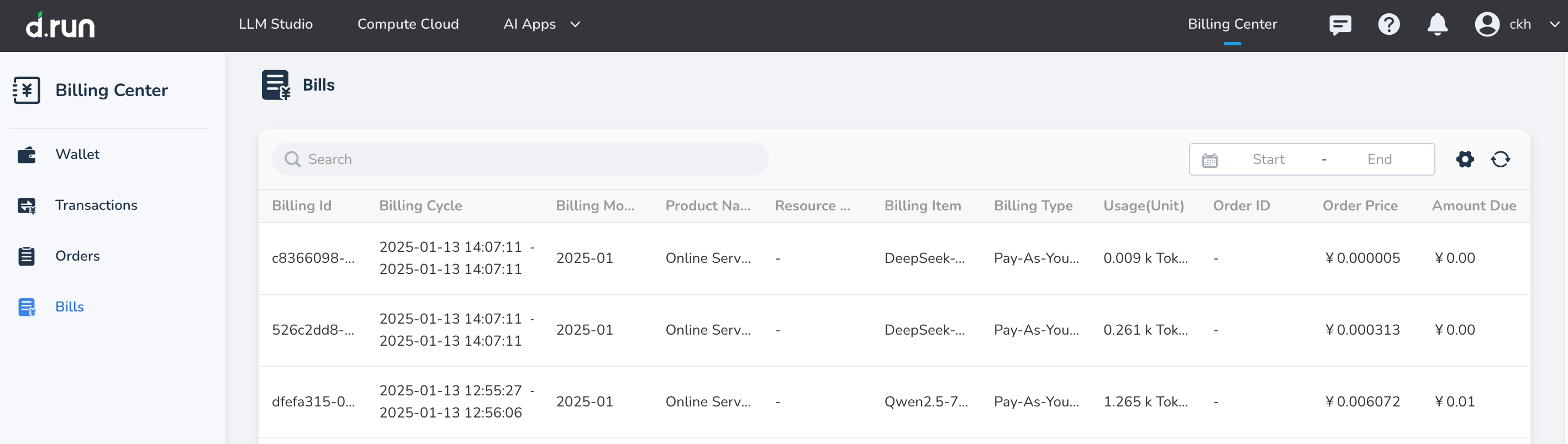
Fields in the Bill List¶
| Fields | Description |
|---|---|
| Bill ID | A unique identifier for each bill record. |
| Billing Cycle | Indicates the time range for this bill's settlement. |
| Billing Month | Indicates the month range to which the bill belongs. |
| Product Name | The name of the product involved in the bill. |
| Resource Name/ID | The name or unique identifier of the specific resource related to the consumption. |
| Billing Type | The billing model for the resource, such as annual/monthly subscription or pay-as-you-go. |
| Usage | The actual usage of the resource, displayed in the unit of resource usage, such as hours, GB, etc. |
| Order ID | The order ID associated with this bill, facilitating tracing back to the specific source of consumption. |
| Order Price | The cost of the resource before any discounts or promotions are applied. |
| Amount Due | The actual cash portion paid by the user, the amount payable after discounts. |