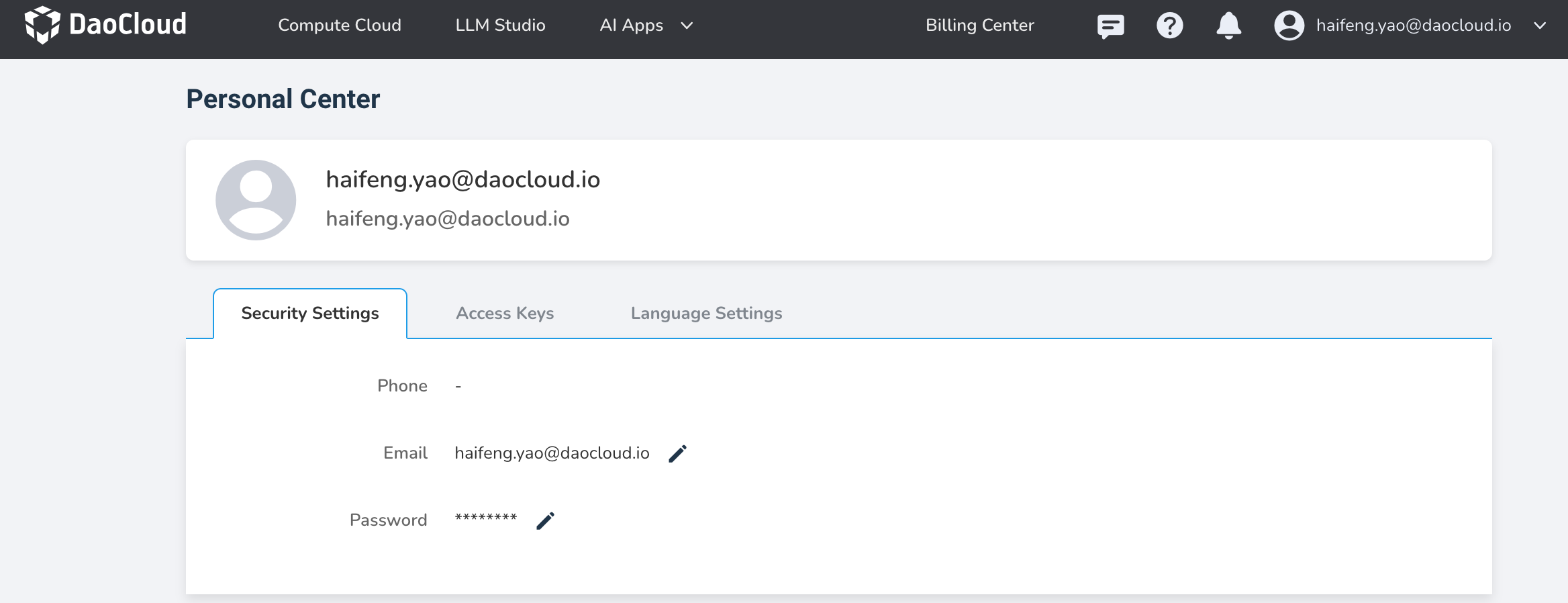Security Settings¶
Function Description: Used to fill in the email address and modify the login password.
- Email: After the administrator configures the email server address, users can use the "Forgot Password" button on the login page to fill in the email address here to recover their password.
- Password: The password used to log into the platform. It is recommended to change the password regularly.
The specific operation steps are as follows:
-
Log in to d.run using your username/password, go to Personal Center from the top right corner.
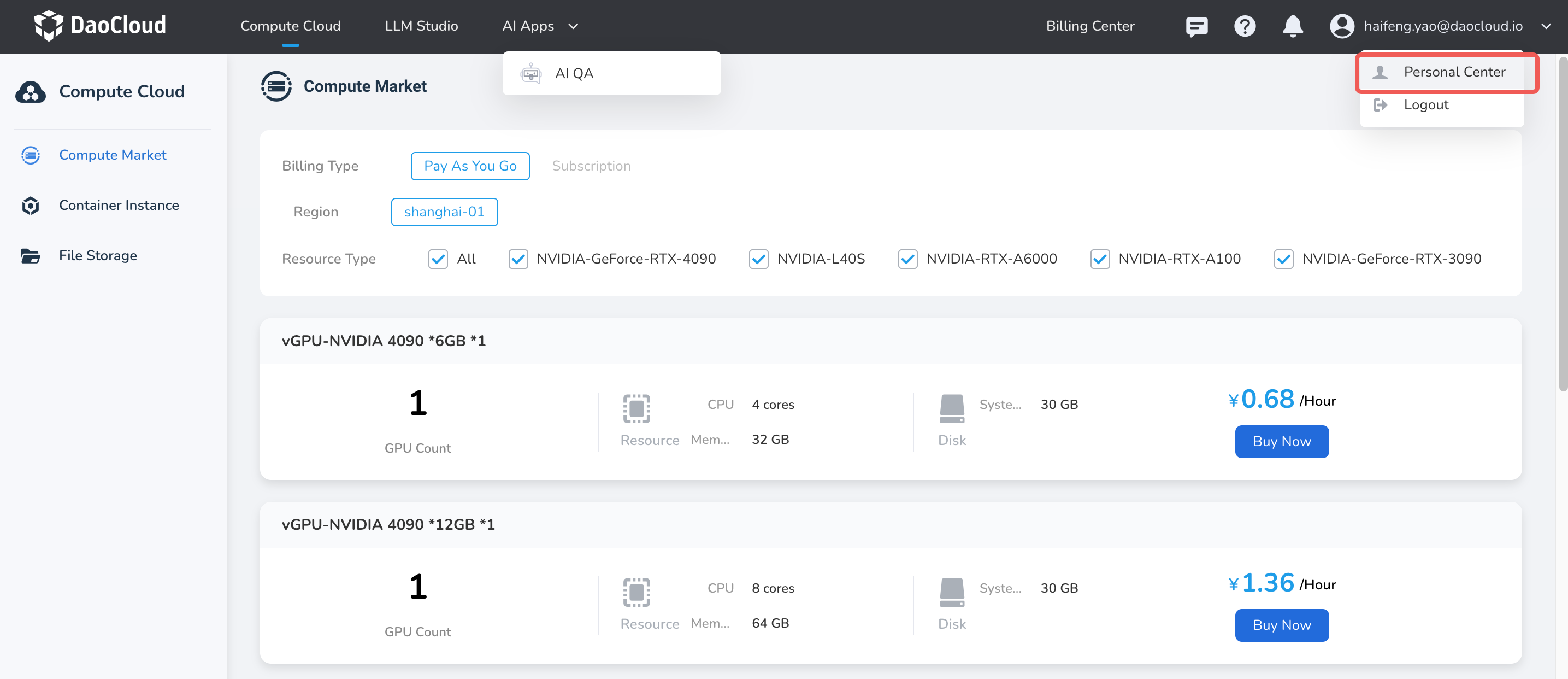
-
Click the Security Settings tab. Modify your phone, email, and password.